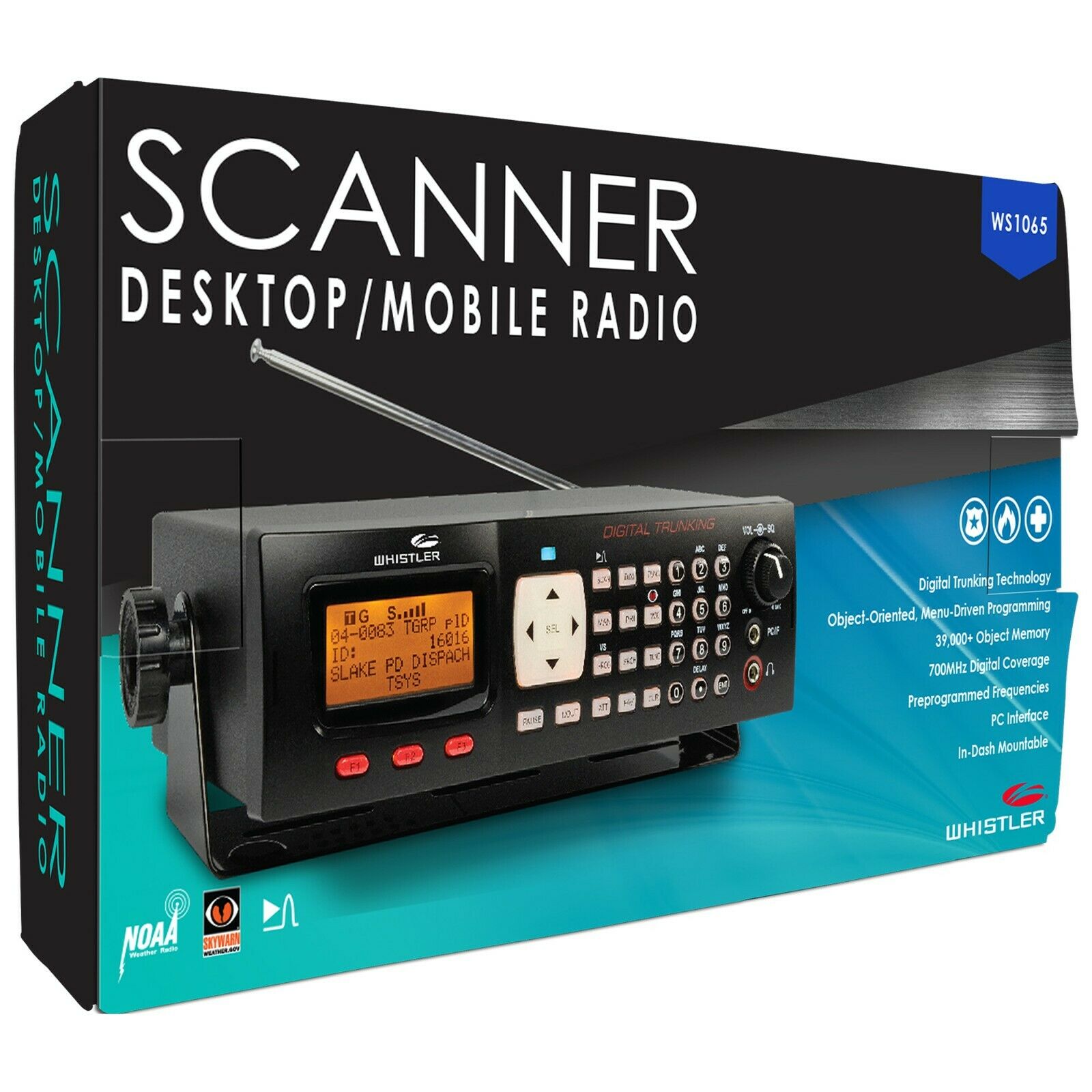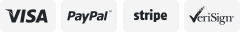-40%
Uniden Bearcat BR330T scanner
$ 47.49
- Description
- Size Guide
Description
Uniden Bearcat BR330T scanner.used .. rebranded for additional "800" frequencies" by previous owner,, Radio is perfect working condition .. third party power supply.. NO BELT CLIP... BOX.. Manual available online..Your Bearcat BR330T scanning receiver is astate-of-the-art scanner radio with TrunkTracker III™, extended frequency, andracetrack operation. You can store frequencies such as police, fire/emergency,marine, air, amateur, and other communications into the scanner. You can carryit with you wherever you go. You can use the scanner’s scroll control toquickly select channels and frequencies, and you can automatically programchannels in a system using the AutoStore feature.
Product Overview
2500 Dynamic Channels
- Your scanner stores channels more efficiently than conventional scanners, letting you store and quickly tune greater numbers of interesting frequencies.
Close CallTM RF Capture Technology
- You can set the scanner so it detects and provides information about nearby radio transmissions. See “Using the Close Call Feature” on Page 107 for more information.
Dynamically Allocated Channel Memory
- Your scanner’s memory is organized so that it more closely matches how radio systems actually work, making it easier to program and use your scanner and determine how much memory you have used and how much you have left.
Preprogrammed Systems
- Your scanner is preprogrammed with over 1000 channels covering police, fire, and ambulance operations in the 25 most populated counties in the US as well as many major races.
99 Quick Keys
– You can set the scanner so you can quickly select systems and groups by using the keypad. This makes it easy to listen to or quickly lock out those systems or groups you don’t want to scan.
Race Track Operation
– You can set the scanner to scan races using a frequency list or preprogrammed into the scanner. You can scan by car number and driver name, assign the car to a quick key, and set the scanner so it sounds an alert when the car you are scanning transmits.
13 Service Searches
- frequencies are preset in separate Public Safety, News, HAM Radio, Marine, Railroad, Air, CB Radio, FRS/GMRS, Racing, Special, AM Broadcast, FM Broadcast, and TV Broadcast searches, to make it easy to search and scan for specific transmissions.
Lockout
– You can lock out any system, group, frequency, or channel while scanning or searching.
CTCSS and DCS Squelch Modes
– prevent interference from stations not using the mode you select.
Fire Tone-Out Standby
– Lets you set the scanner to alert you if a two-tone sequential page is transmitted. You can set up to 10 settings (transmit frequency, tone frequencies) then select one for standby monitoring.
Broadcast Screen
– Sets the scanner so it ignores Close CallTM or search hits on known broadcast frequencies including pager frequencies.
Custom Screen
– Lets you input up to 10 frequency ranges that the scanner will ignore during Close CallTM or search operation.
Dropout Delay
– You can set whether the scanner pauses at the end of a transmission to wait for a reply. You can set the delay time for each system you scan, and while searching and using the Close CallTM feature.
Built-In Bar Antenna
– Lets you clearly listen to AM radio broadcasts.
Attenuator
– You can set the scanner’s attenuator to reduce the input strength of strong signals by about 18 dB.
Repeater Reverse
– You can set the scanner so it switches to the input frequency on a conventional repeater system.
Channel Alert
– You can set the scanner so it alerts you when there is activity on any channel you specify.
Memory Check
– Lets you see at a glance how much total memory is left.
Scan and Search Operation
– Lets you include selected service searches or custom search ranges during normal scan operation.
Custom Alerts
– For each alert in the scanner (such as channel alert, Close Call alert, emergency alert), you can select from 9 different tone patterns and also set the alert volume level independently from the main volume level.
Automatic Channel Step
– Accepts frequencies on any valid channel step, even if it does not fall within the band plan’s default step.
Frequency Step
– Lets you select a frequency step (5, 6.25, 7.5, 8.33, 9, 10, 12.5,15, 20, 25, 50 or 100 kHz) for manual mode and chain search mode. The scanner’s auto step feature lets you set the scanner so it automatically chooses the correct step.
Quick Recall
– Lets you quickly select a specific channel by choosing the system, group, and channel.
Scan/Search Delay
– You can set the scanner so it remains on a frequency up to 5 seconds after the last transmission to wait for a possible reply.
Text Tagging
– You can name each system, group, channel, talk group ID, custom search range, and SAME group, using up to 16 characters per name.
Unique Data Skip
– Allows your scanner to skip unwanted data transmissions and reduces birdies.
Duplicate Frequency Alert
– Alerts you if you try to enter a duplicate name or frequency already stored in a system.
Memory Backup
– If power is lost or disconnected, the scanner retains the frequencies you programmed in its memory.
Trunk Tracker III™ Operation
– Follows unencrypted conversations on analog Motorola, EDACS, EDACS SCAT, and LTR trunked radio systems, including systems in VHF, UHF, 800 MHz, and 900 MHz bands.
Weather Search
– Lets your scanner receive your local NOAA weather transmission.
SAME Weather Alert
– Lets your scanner alert you when a SAME weather alert is transmitted on a NOAA weather channel. The scanner also displays the transmitted alert type. This helps you quickly find out about severe weather
DISCLAIMER.. RADIO TOTALLY FUNCTIONAL BUT AS IS.. I HAVE USED IT FOR 6 MONTHS . I HAVE NOT VERIFIED ALL FUNCTIONS, iT HAS SCANNED AND RECEIVED ALL I HAVE ATTEMPTED.. ONLY WHAT IS PICTURED (PLUS GENERIC POWER ADAPTER) INCLUDED..
DESCRIPTION OF FUNCTIONS ARE GENERIC FROM UNIDEN'S WEB SITE..
.